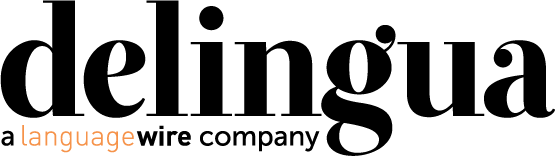Together, WordPress and its e-commerce plugin WooCommerce are a very popular website and online store platform. Their popularity is easy to understand, as they offer a lot of customisability and countless plugins for a wide variety of needs. However, when it comes to localisation, what needs to be considered?
WordPress and WooCommerce do not offer ready-made support for multilingualism. For localisation, this means you cannot simply start typing in product names in other languages in your online store; using multiple languages always requires the purchase of a separate multilingualism support plugin. Fortunately, these plugins are readily available.
There is a lot of information about the pros and cons of multilingualism plugins, especially from the point of view of web service developers. You can find articles online that compare those ever-so-important load speeds, for instance. So, instead of that, I’ll tell you what we see in customer projects every day and what our customers have told us. We have localised numerous WordPress sites and WooCommerce stores and cooperated with many companies and their developer partners on that front – our own website was also created with WordPress.
Observations from customer projects
Polylang is by far the most popular multilingualism support plugin among our customers. It is also widely recommended by developers. Polylang is simple and does what it promises well and quickly (those load speeds!). It is an excellent choice, especially from the developer’s point of view, but when you need to update and localise content, it has major shortcomings, which I will explain in more detail below. The different language versions of our own website are also produced with Polylang.
Another popular multilingualism support plugin is WPML, and we have long experience in using it. Prior to our website renewal in 2020, the language versions of Delingua’s website had also been produced with WPML. This plugin has many advantages as far as localisation is concerned, such as good export and import functionalities and connectivity with a variety of translation environments. However, from the point of view of development and performance, it has its disadvantages and historical burdens, which is why it is not the best choice for every situation.
Using Polylang
As I mentioned above, Polylang is an excellent tool from the perspective of a website’s technical functionality, with advantages related especially to speed and performance in connection with WordPress updates. However, on the other side of the coin, straight out of the box, Polylang did not really support the localisation process itself. In other words, as a counterbalance to stability and speed, a person updating a website or an online store would have to go through a lot of effort to get localised texts onto the site.
If you wanted to do the actual translation work efficiently and use the translation memories containing the customer’s previous translations, you very quickly found yourself resorting to so-called traditional methods, in other words, copying and pasting. If you wanted to avoid mind-numbing manual work, you could do the translations using Polylang’s interface. However, it did not support the use of translation memories, and translators rarely knew how to use it. This made localisation slower, more expensive and more prone to error.
Since version 3.3, the Pro version of Polylang has supported the export and import of XLIFF files, which has solved some of the problems mentioned above, although the rather complex settings do not always make this feature easy to use. It also has a lot of difficulties with handling ACF fields.
Polylang and Delingua’s translation plugin
We want to serve our customers quickly and flexibly. This does not just mean responding quickly to emails and providing translations flexibly according to the customer’s wishes. It means that we also want to make it easier for our customers to manage their own systems and work with them. That is why we have developed a translation plugin that connects to Polylang. It complements the proven multilingualism tool with functionality that also makes it easy to order localisation and add the localised content to a website or an online store.
With Delingua’s Polylang plugin, you first select the content to be localised (products or other items) and then the languages and the project schedule. Finally, transfer the content to our translation management software with just one click. That is all the customer has to do. There is no need to trouble yourself with email attachments and other inconvenient arrangements. Once the translations are complete, they will automatically be positioned in their correct places on the website.
The customer can choose in advance whether they want to first receive and approve the cost estimate or send the content directly for translation.
Do you want to make it easier to localise the content of your online store and website? Sign up for Delingua’s Polylang plugin, and we can test together how we could use it with your website and plugins!