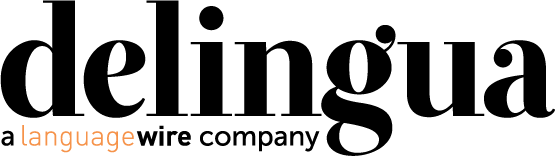The coronavirus pandemic seems to go on and on and remote work continues. Video conferences and meetings are here to stay. Over the past couple of years, Microsoft Teams, Zoom and other video call services have become very familiar to many.
Not all international meetings are cancelled. Instead, they are arranged easily as remote meetings over a video connection. The platforms’ interpreting features make it easy to take speakers of different languages into account: for instance, Zoom offers a real-time simultaneous interpreting feature.
How is interpreting arranged in Teams?
Microsoft Teams is used in numerous organisations and its video calls are familiar to many. If Teams is the platform used by the organisation for daily video calls, arranging interpreting is simple. Teams does not have an actual interpreting feature like Zoom does. However, interpreting in Teams can be arranged easily in two ways: as consecutive interpreting in Teams alone or as simultaneous interpreting with the aid of a plug-in.
In consecutive interpreting, the speaker and the interpreter take turns speaking. This is a common choice for negotiations or individual statements, for instance, and particularly for on-site interpreting. As Teams does not come with a dedicated interpreting feature, interpreting without a plug-in is possible as consecutive interpreting. This kind of interpreting takes twice as long as everything is heard twice, first in the source language and then interpreted into the target language. However, consecutive interpreting is a somewhat old-fashioned way of organising interpreting and it is best suited for community interpreting and other similar meetings. Remote simultaneous interpreting technology has developed a great deal and is now an effective option for many meetings.
Simultaneous interpreting with a plug-in
In simultaneous interpreting, the interpreter interprets at the same time as the speaker speaks. With the help of interpreting technology, speech is transmitted to the interpreter’s headphones and the interpreter’s speech then to the listener’s headphones. Interpreting technology also makes remote simultaneous interpreting (RSI) possible on video call platforms, such as Teams. The interpreter and the speakers do not need to be in the same room – everything can be done conveniently over a remote connection.
In Teams, remote simultaneous interpreting is possible with a plug-in, such as Zoom, Interprefy or Kudoway. At Delingua, we mainly use the Interprefy RSI plug-in in Teams interpreting. In this case, in addition to the Teams platform, one needs a remote interpreting plug-in or platform, such as one of those mentioned above. The plug-in or the platform should be downloaded to the device or opened in another browser. The plug-in makes it possible to listen to interpreting via another platform even though the meeting itself is held in Teams. In order to use Teams and this integration option, you must have a non-free version of Teams, i.e. Office 365’s E1, E3 or E5 version or Microsoft 365.
Although remote simultaneous interpreting is not supported by Teams, it can be easily arranged with the help of a plug-in, as described above. At Delingua, we have arranged several large meetings and conferences with remote simultaneous interpreting via Teams. At best, we have had meetings with hundreds of participants and up to nine language pairs, all arranged remotely through Interprefy. We recommend interpreting in Teams especially if Teams is already used in your organisation.